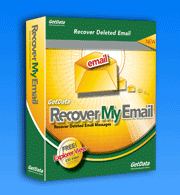Email Recovery Support Centre
Check my existing support tickets
| By Phone: | 9am-5pm Mon-Fri |
| Australia: | +61-2-8208-6053 |
| USA: | (866) 723-7329 |
| Email: | Email GetData |
» Introduction
» Getting Started
License Agreement
» License Agreement
» Disclaimer
System Requirements
Installing, Purchasing, Activating
» Installing Recover My Email
» Purchasing Recover My Email
» Activating Recover My Email
» Lost Product Activation Key?
Checking for Updates
Outlook Email (.PST) - Recovering
» Step 1 - Make a working copy and backup of your Outlook.pst file
» Step 2 - Open and process the Outlook.pst file
» Step 3 - Examine the search results
» Step 3a - Viewing Outlook email attachments
» Step 4 - Saving Outlook Search Results
» Step 5 - Importing saved messages back into Outlook
Outlook Express Email (.DBX) - Recovering
» Step 1 - Make a working copy and backup of your Outlook Express .dbx files
» Step 2 - Open and process the Outlook Express file
» Step 3 - Examine Search Results
» Step 3a - Viewing Outlook Express email attachments
» Step 4 - Saving Search Results
» Step 5 - Importing saved messages back into Outlook Express
Options and Quick Reference Guide
» Menu and Toolbar Quick Reference
» Setting Options
Frequently Asked Questions (FAQ)
» FAQ