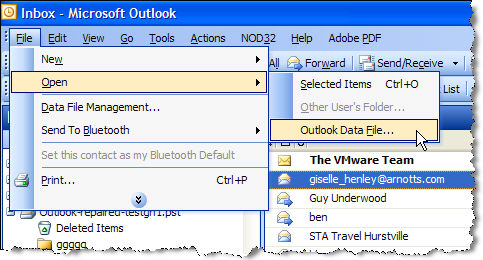
When messages are saved in a new Outlook.pst file
Once you have saved your recovered messages into a new Outlook.pst file, you may wish to import these messages back into your main .pst file.
To import saved messages back to your current .pst file:
Open Outlook
Select File > Open > Outlook Data File...
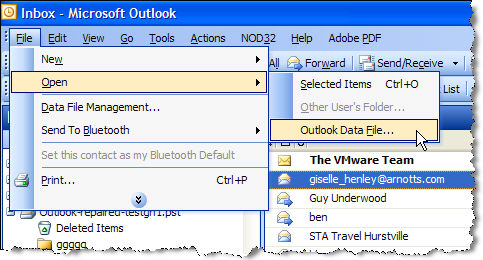
Select your newly created .pst file containing your recovered messages and click OK.
A new mail folder should now appear at the bottom of Outlook. Click on this mail folder to display its contents.
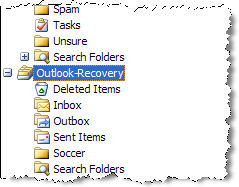
Select the individual messages that you wish to move back to your existing Outlook folders and drag and drop the messages back into the appropriate folders.
Once you have completed this process, right click on the new mail folder and select "Close.....".